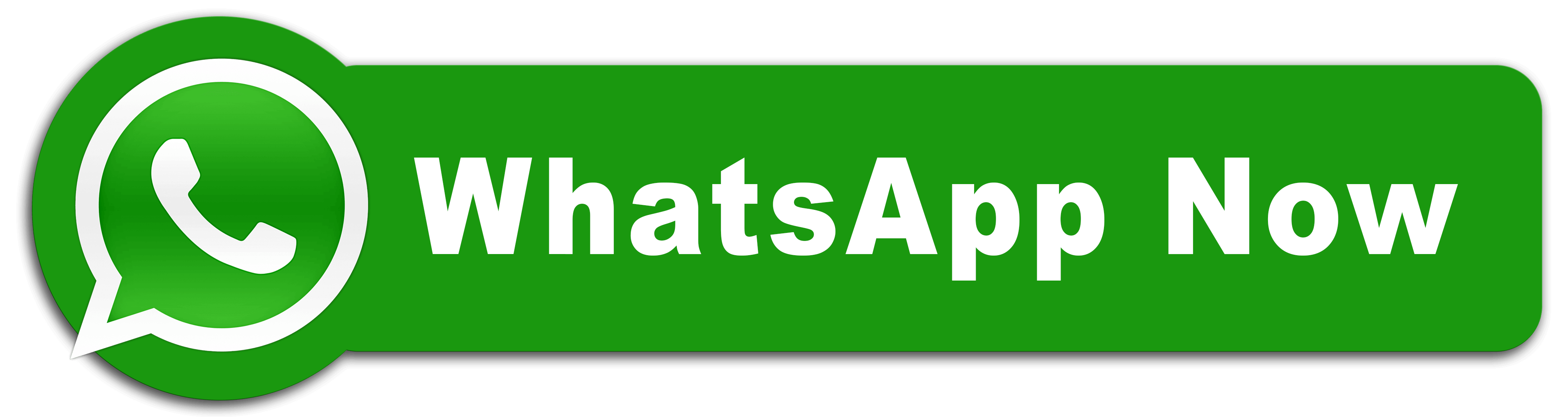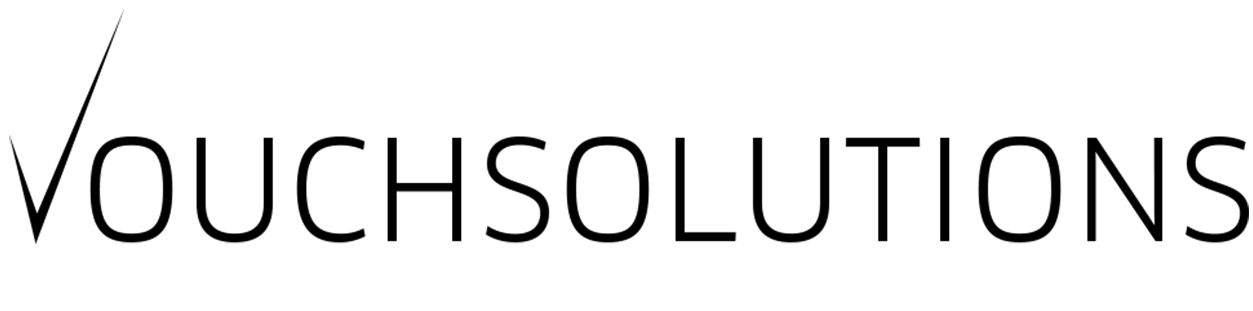Video content is playing a crucial role as part of digital marketing strategy but like the majority of strategies, one needs to prove the Return on Investment or ROI before you decided on your budget.
Therefore, it is important to have knowledge about the available top video editing software available to be installed on your computer.
However, before deciding on the best video editing software to be used, you need to be clear about the purpose of your video and the content channel to which you are distributing it.
There are quite a large number of free and inexpensive video editing apps and tools that one can download from the internet but the below mentioned 15 best video editing apps are the best ones that can help you create fantastic videos meant for Instagram, YouTube or any other channel for your audience as part of your digital marketing strategy.
Adobe Premiere Clip
The Adobe Premiere is popular video editing app that is available for free on your mobile but its desktop version is a full Adobe Premiere Pro Video editor that automatically sets your video to the music of your choice.
It also offers the Freeform Editor allowing its users to customize their edits further after the initial audio sync.
The Premiere’s robust video editing features help the users in dragging, trimming and dropping multiple video and image clips right from their mobile device’s photo album in order. The final product after manipulating the speed of the video can be uploaded to Facebook, Twitter or YouTube.

Avidemux
Avidemux allows the users to perform basic video editing without losing video quality. For the beginners, it supports multiple formats that include AVI, MPEG, MP4, QuickTime etc.
It comes with several filters that allow the users to perform a variety of functions such as flipping, rotating clips, adding subtitles, adjusting colors and brightness levels etc.
Free| Windows | Mac | Linux
Blender
The Blender is an open source software program with a full-blown 3D animation that allows the users to perform modeling, rendering, and motion tracking with tons of other features.
It has 32 slots that are available for adding video clips, audio clips, images that would help you in producing a professional quality video without having to deal with watermarks.
Free| Windows | Mac | Linux
Hyperlapse
Hyperlapse is the brainchild of Instagram that helps in condensing videos into brief, hyper-speed videos which can be uploaded to Instagram or Facebook.
The user can choose from different types of speeds with the app showing the duration of the hyper lapsed video for every speed in comparison to the real time length of the video.
Free | iOS only
HitFilm
HitFilm Express is another free video editing and visual effects software that has inbuilt 3D video editing features along with more than 180 special effects with upgrading to HitFilm Pro (paid version) granting access to more visual effects, better audio syncing between audio and video files.
$99 | Windows | Mac
Inshot
The Inshot is a handy app that lets the users trim, speed up or add music and filters to the video without the need of collages and splicing. It is a fundamental app that can be operated with ease.
Free | iOS | Android
Lightworks
Ligthworks like Blender is more advanced and powerful video editing software that has been used for editing some well known and award-winning movies like Pulp Fiction, The King’s Speech etc.
The Pro version of Lightworks offers more features that include stereoscopic output and advanced project sharing features.
Machete Video Editor Lite
The Machete Video Editor Lite is a free video editing app that allows its users to cut, copy, and paste different sections of video without losing the quality of the video.
The only disadvantage of this app is that it only supports AVI and WMV video formats and does not allow editing of audio.

14 day Free Trail – $19.95 | Windows Only
Magisto
Magisto is a fantastic video editing app that allows its users in making incredible videos in few easy steps using artificial intelligence.
This app delivers the right message to your audience as you want as per your digital marketing strategy.
PicPlayPost
The PicPlay Post is a simple app that has the best features of photo collages with sounds from both videos playing at the same time.
This app is remarkable for posting video collages such as when doing physical workouts by instructors who can perform their workouts on one side and explaining about the workout aloud on the other.
ShotCut
ShotCut is popular open source video software that is free to use to create professional looking videos. This software can be used to create and export high-quality videos.
Free | Windows | Mac | Linux
VSDC Free Editor Video
This VSDC Free Video editor software works well in the hands of professional video editors as it supports every major video format and offering advanced video effects that includes object transformation, color correction and advanced audio effects like volume correction and sound normalization.
Free | Windows Only
WeVideo
We Video is a cloud-based video editing software that offers advanced features and functionalities that includes audio editing capabilities, sharing videos in 4K resolution, a library of commercially licensed music with 10GB of cloud storage. The WeVideo is available in free as well as with paid version plans.
Wondershare FimoraGo
This app is formerly known as Wondershare Video Editor is a perfect fit for those who would like to start out with basic video editing functionality with more advanced options available at a later stage.
This app is perfect for Instagram but can also be used to create audience ready video for other platforms.
The FilmoraGo app has a feature of Effect Store where the users can incorporate themes, preset into and transitions when creating videos.
These are some of the popular video editing apps and software that you can use to sharpen your video/audio skills.