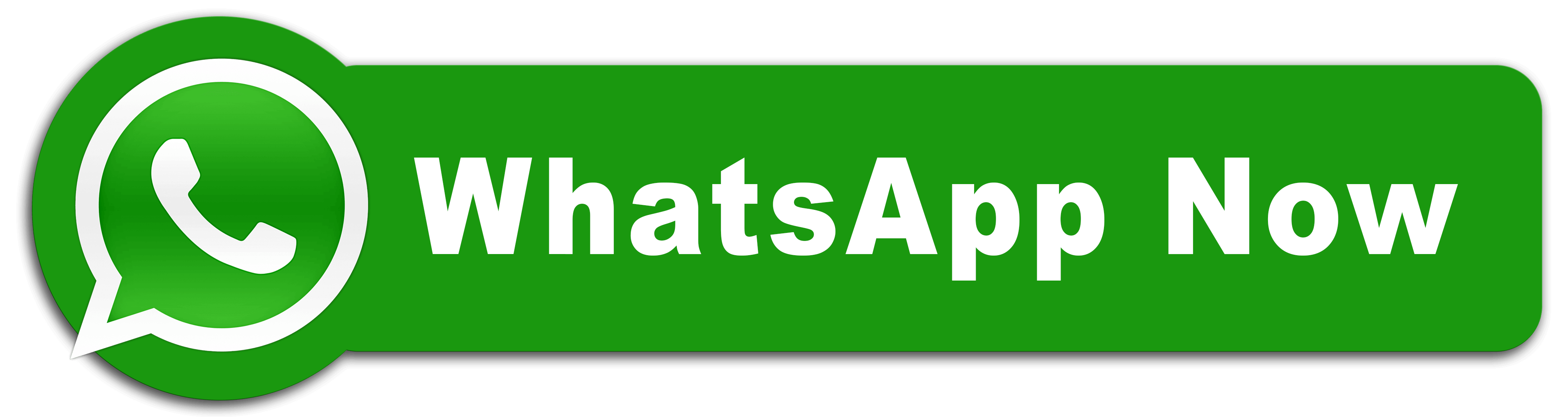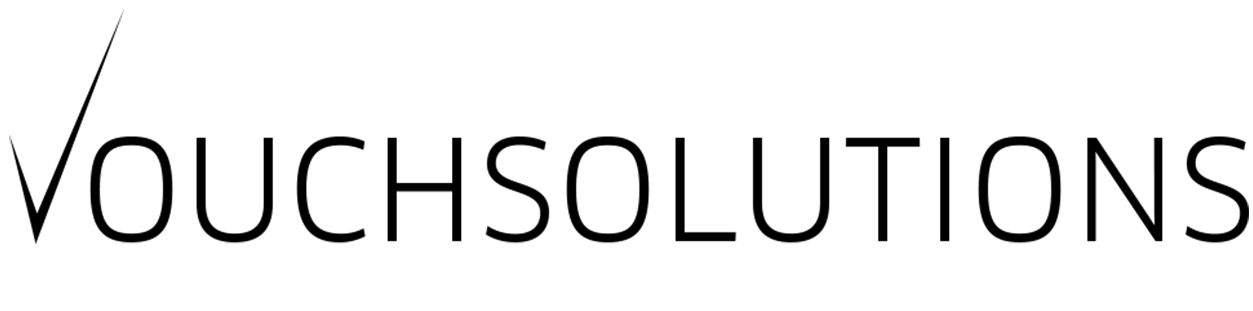Use a responsive design: A responsive design ensures that your website looks good and works well on all devices, including desktops, tablets, and smartphones.
Create high-quality content: Google rewards websites that have high-quality, informative, and relevant content. Make sure your content is well-written, easy to understand, and provides value to your users.
Optimize your website speed: A slow-loading website can negatively impact both your Google rankings and user experience. Use tools like Google PageSpeed Insights to analyze your website speed and make improvements.
Use descriptive URLs and page titles: Descriptive URLs and page titles help Google understand what your website is about and improve your search engine rankings. They also help users understand what they can expect to find on each page.
Use header tags properly: Header tags (H1, H2, H3, etc.) help break up your content and make it easier to read. Properly using header tags can also help improve your search engine rankings.
Use alt tags for images: Alt tags help Google understand what your images are about and improve your search engine rankings. They also help users who are visually impaired understand the content of your website.
Make your website easy to navigate: A clear and simple navigation menu helps users find what they’re looking for quickly and easily. Make sure your navigation is easy to understand and accessible from every page on your website.
Use internal linking: Internal linking helps Google understand the structure of your website and improves your search engine rankings. It also helps users find related content and stay on your website longer. By following these tips, you can build a Google-friendly and user-friendly website that provides value to your users and helps you achieve your business goals.